Pengaturan TP-LINK TL-MR3020 sebagai WiFi Client
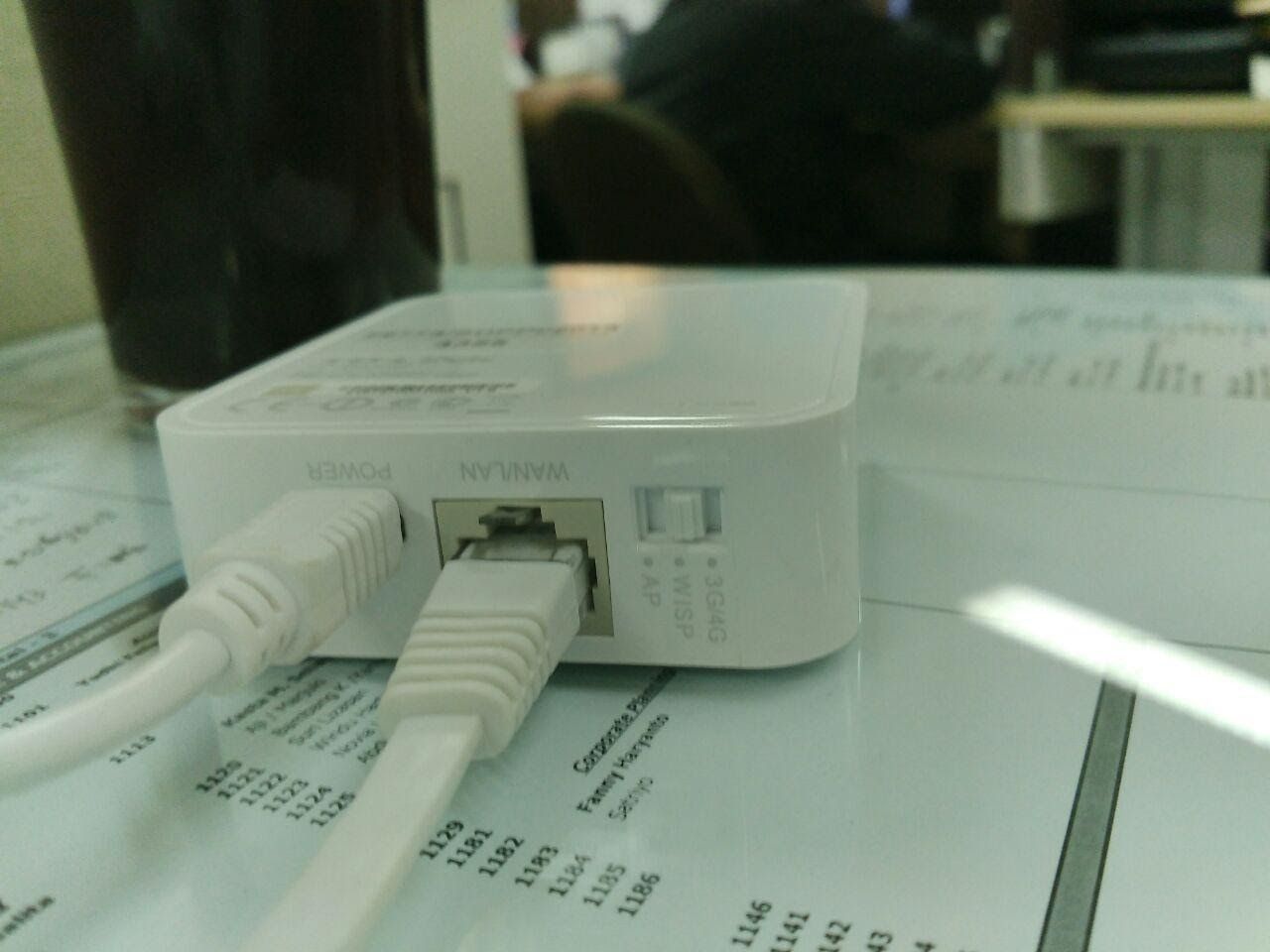
Dear Pembaca setia,
Kali ini penulis ingin berbagi cerita, bagaimana sebuah devices (PC atau yang lain) yang tidak memiliki modul Wireless, dan hanya memiliki port LAN (RJ45), dapat terkoneksi ke jaringan dengan bantuan Wireless Router TP-Link TL-MR3020. Caranya adalah dengan
mengikuti petunjuk berikut:
Reset Devices first, by change switch to “WISP” selection
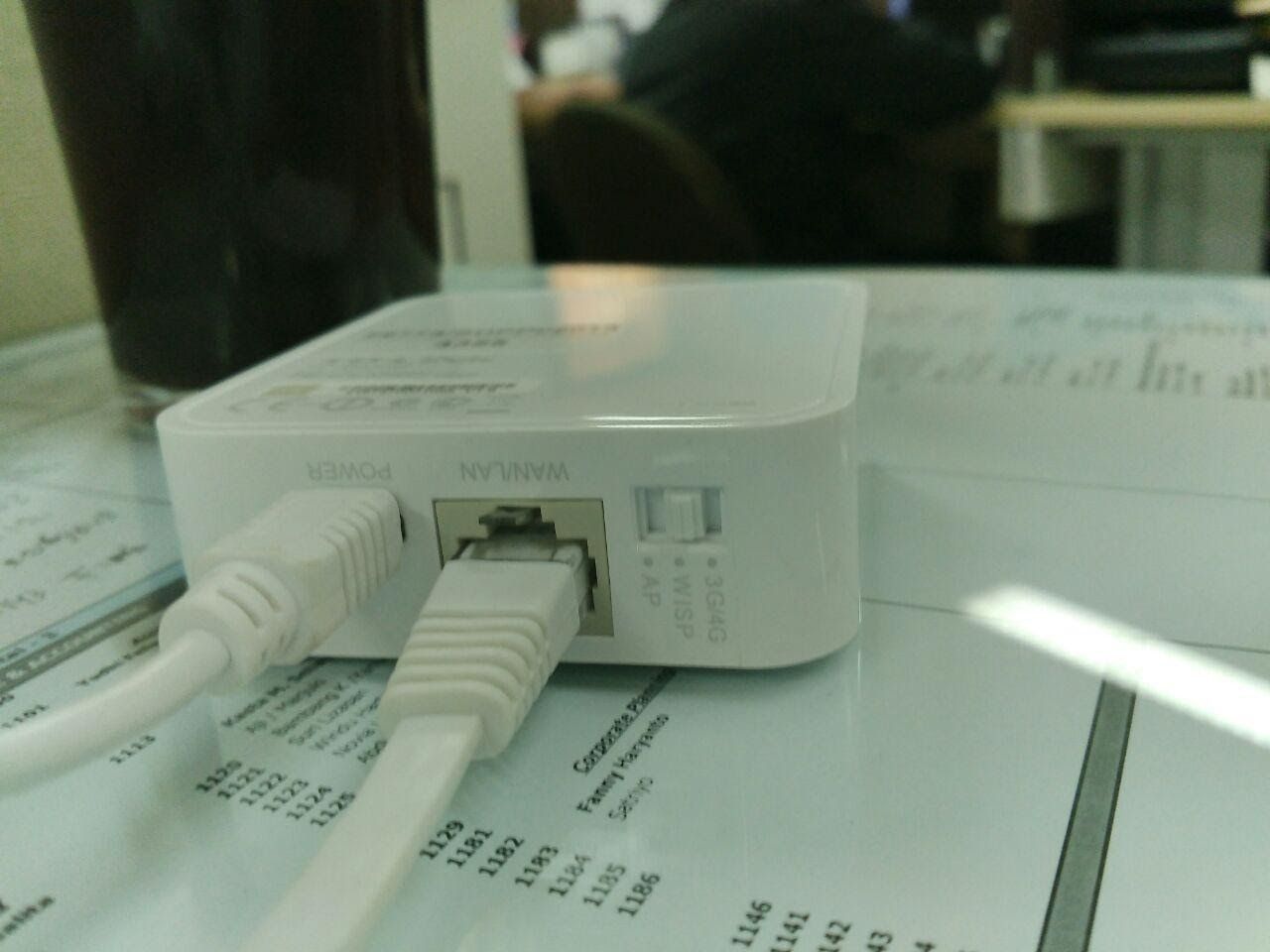
Go to 192.168.0.254, Factory Default Page
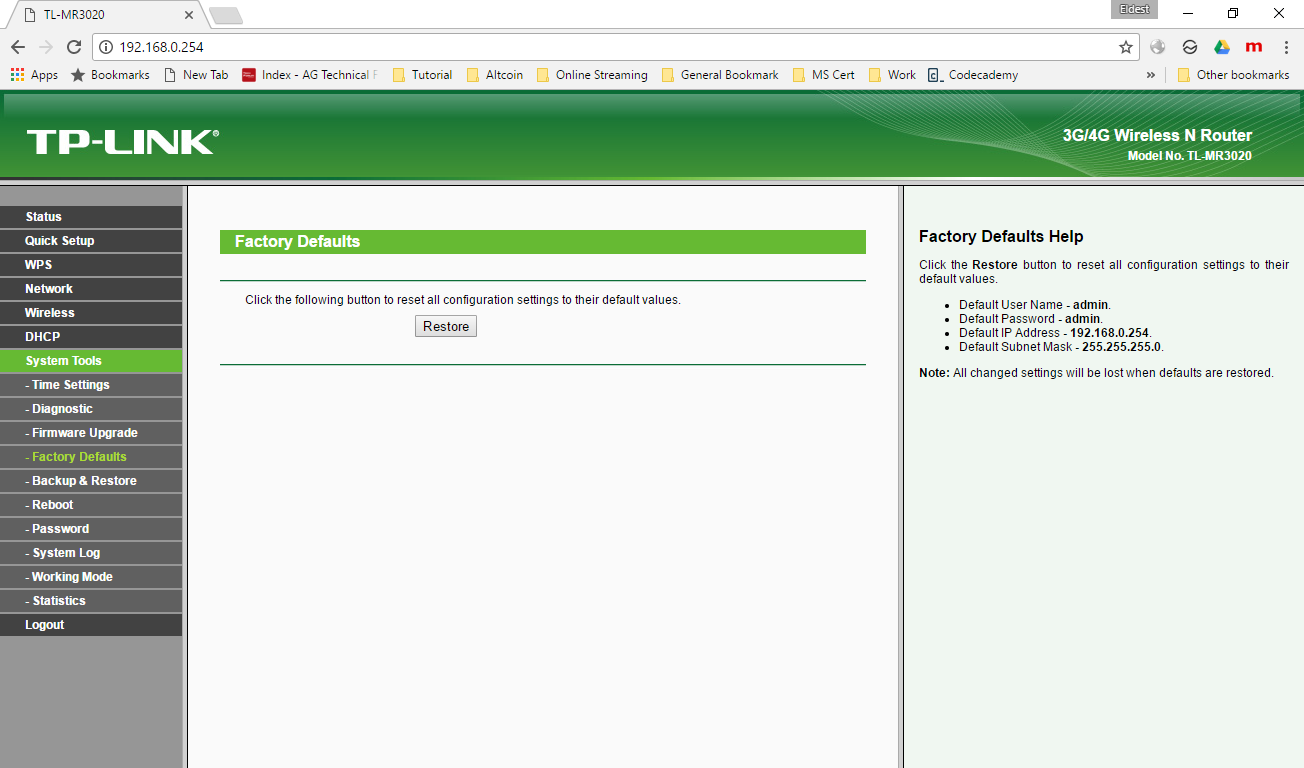
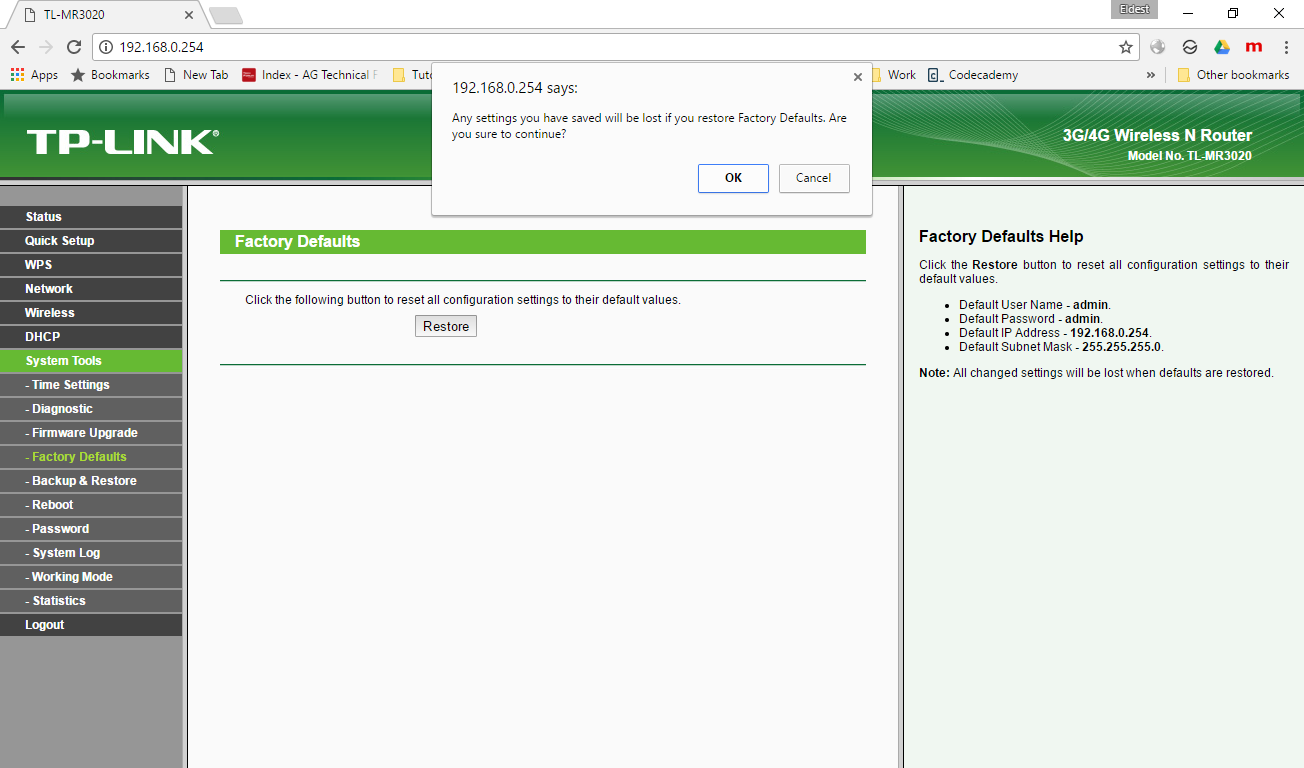
Wait the device to be restarted
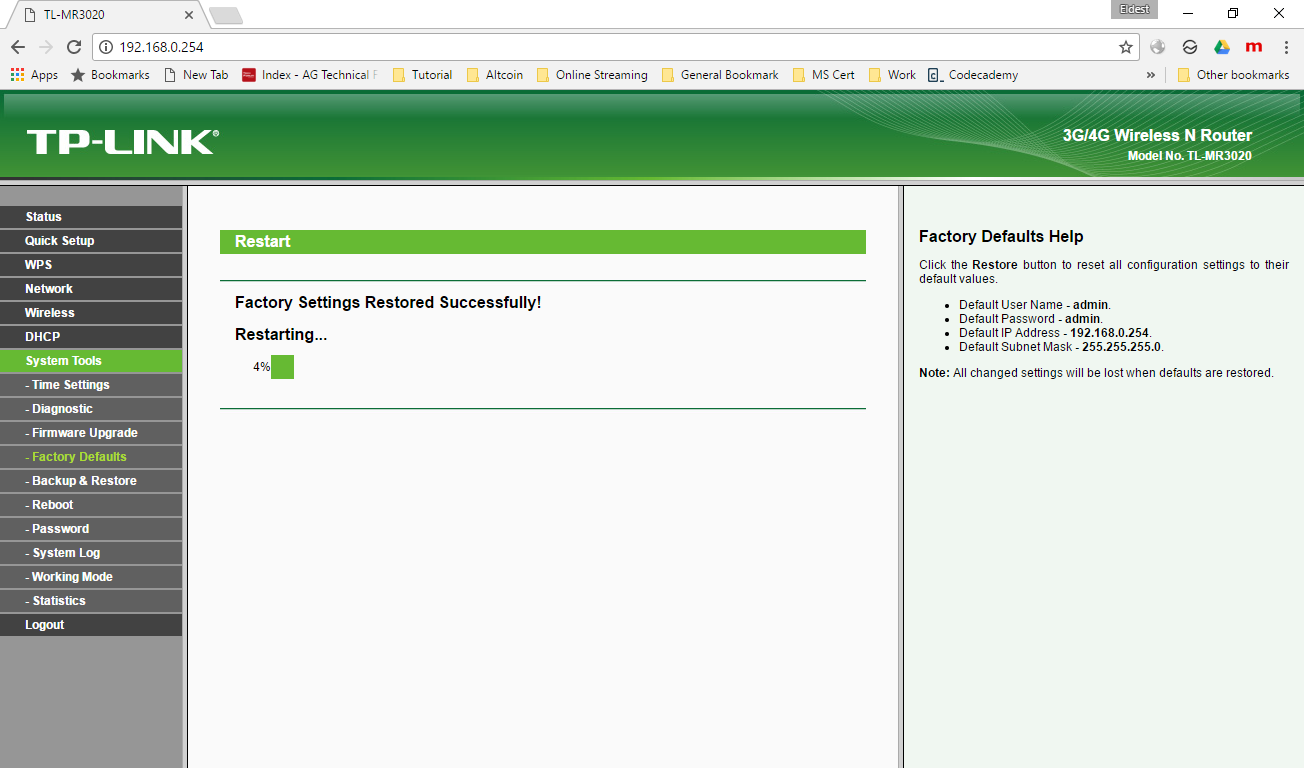
Change switch to “AP” selection
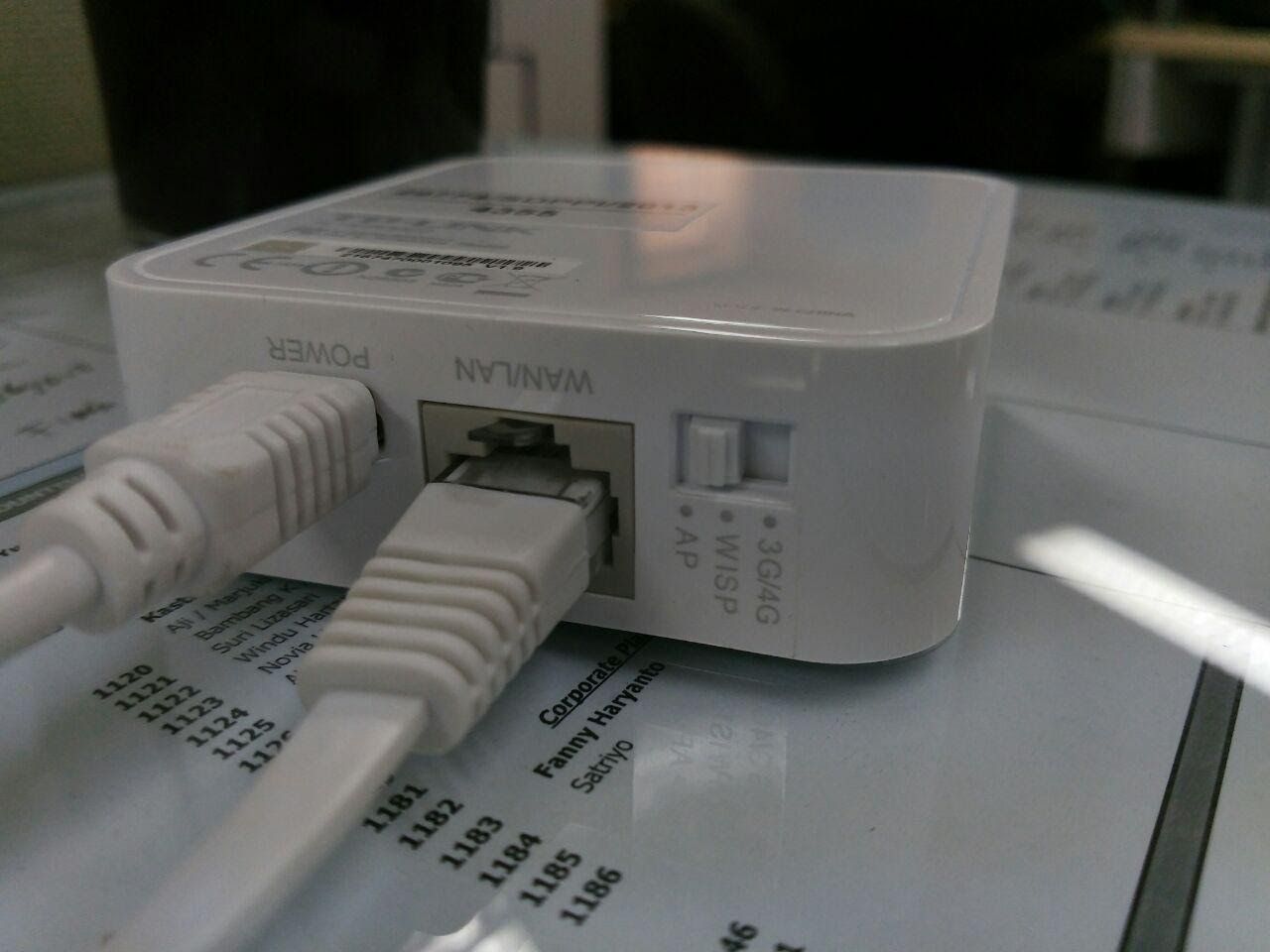
Follow the Wizard Setup
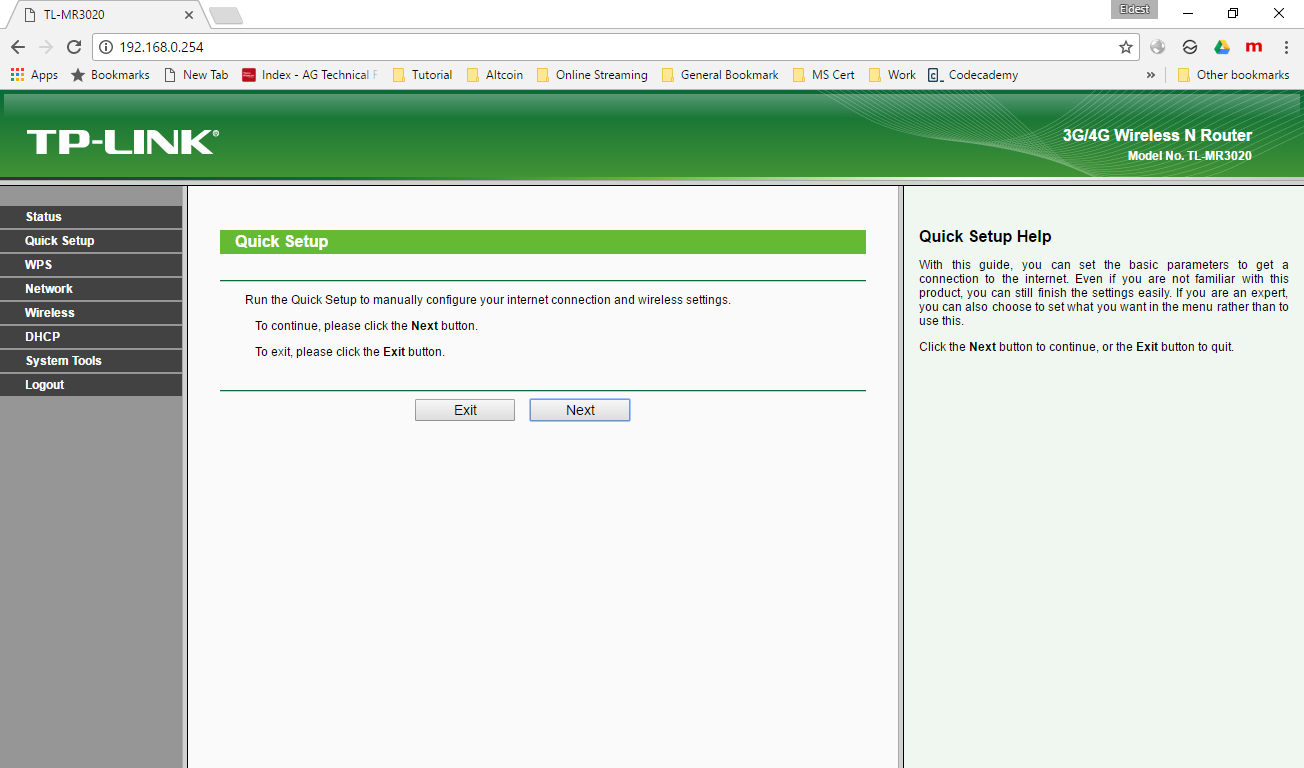
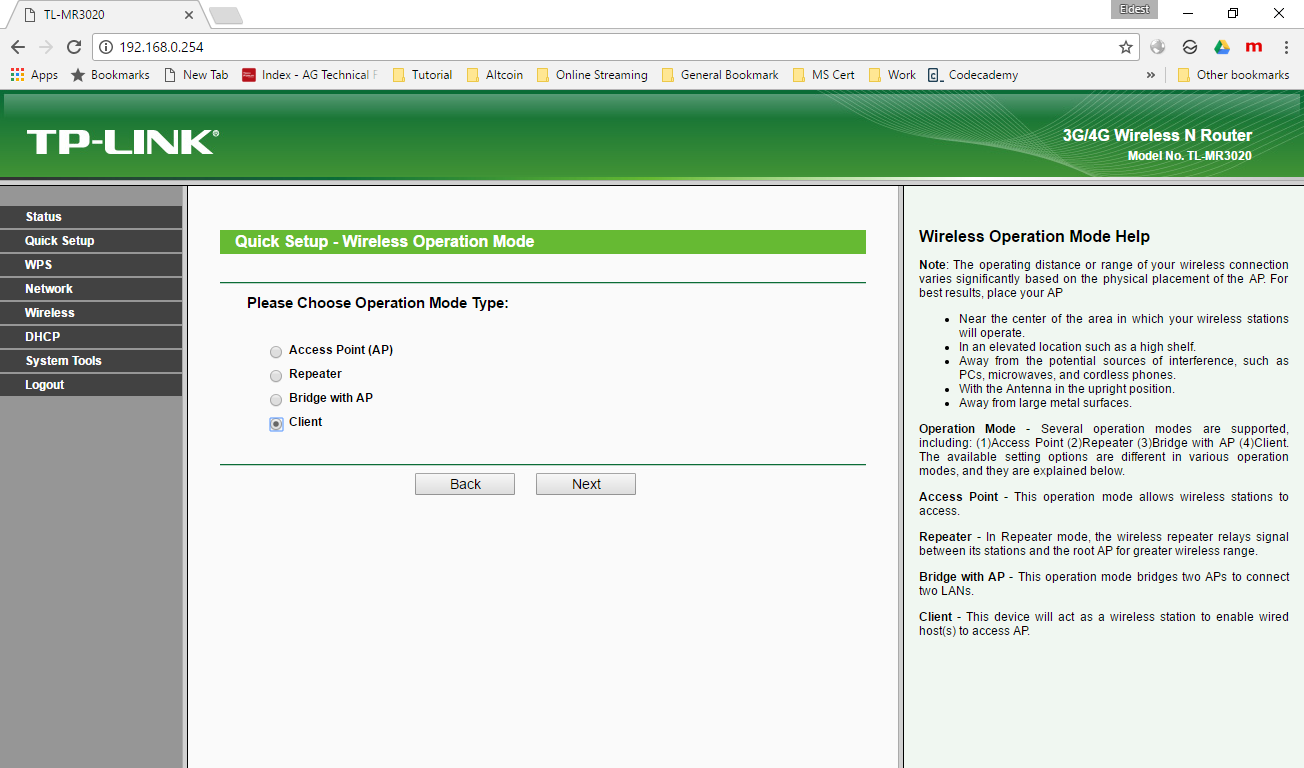
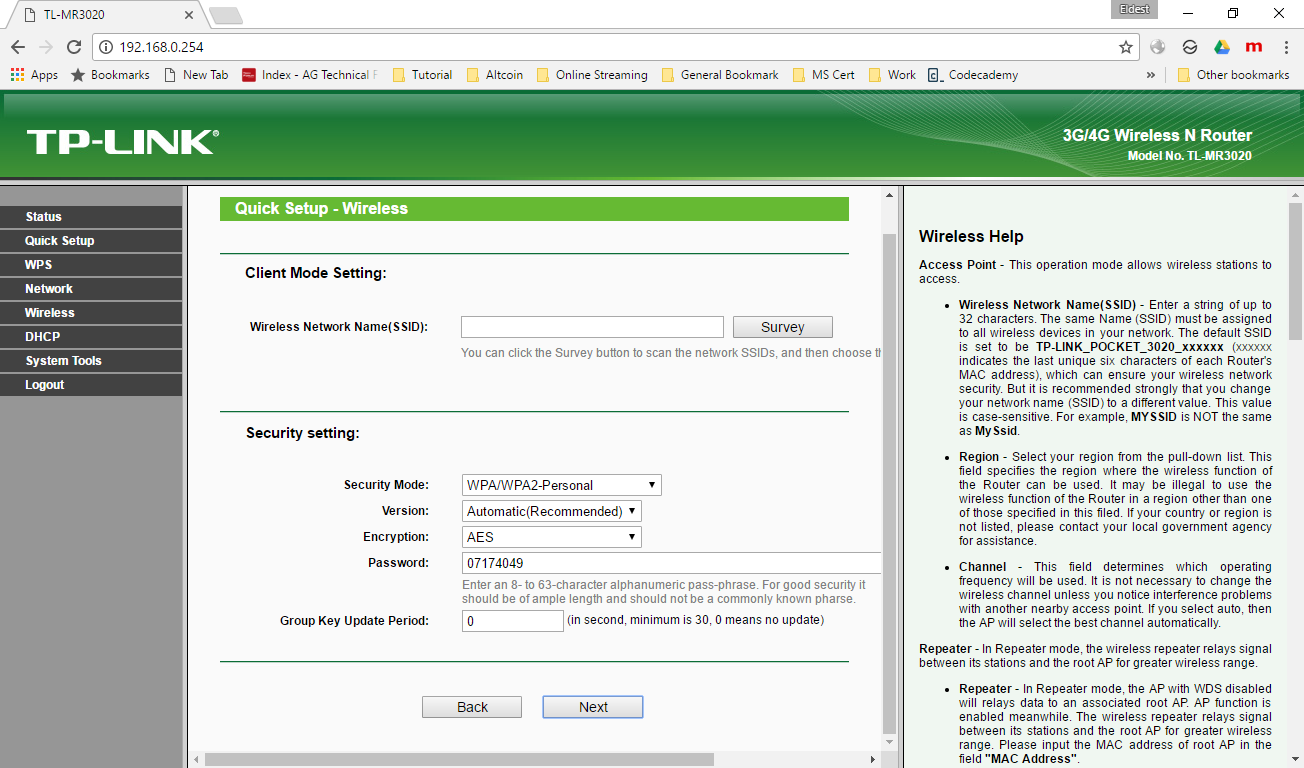
Select WiFi AP by hitting “Survey” button, and put the WiFi Password
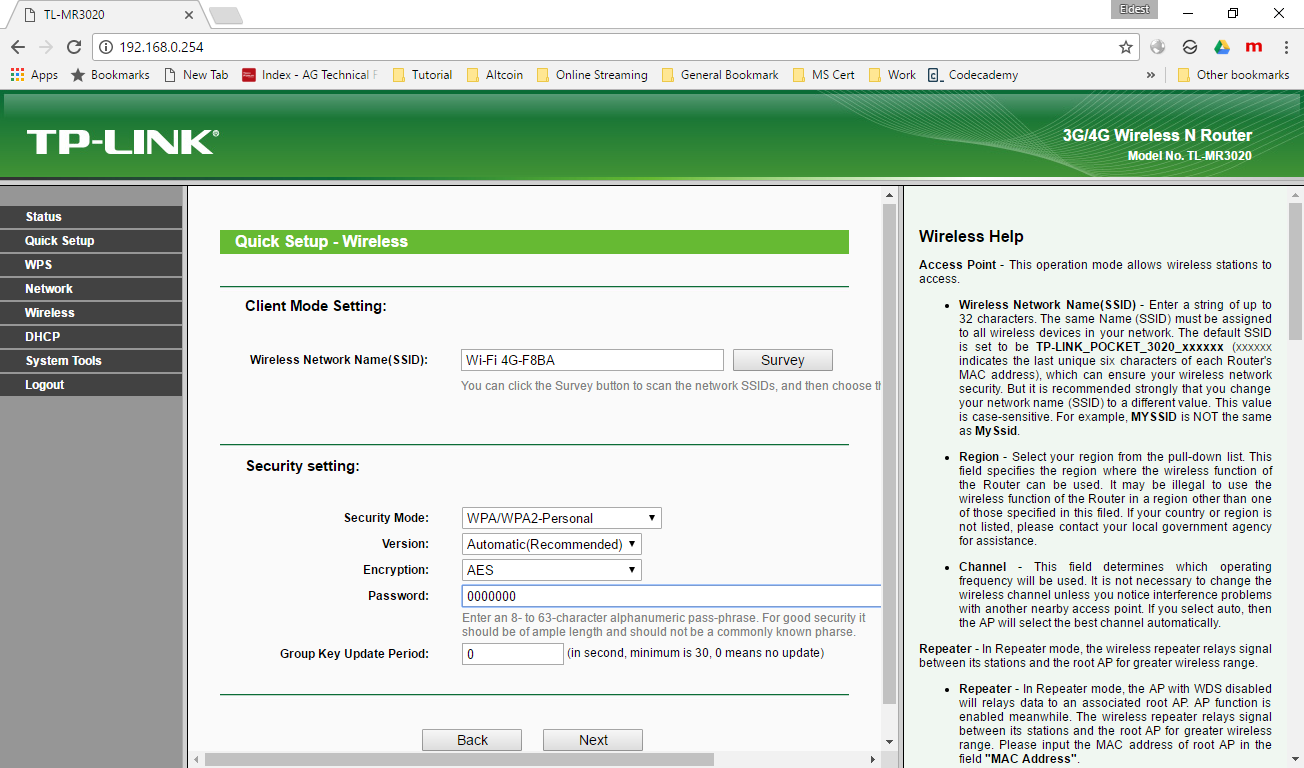
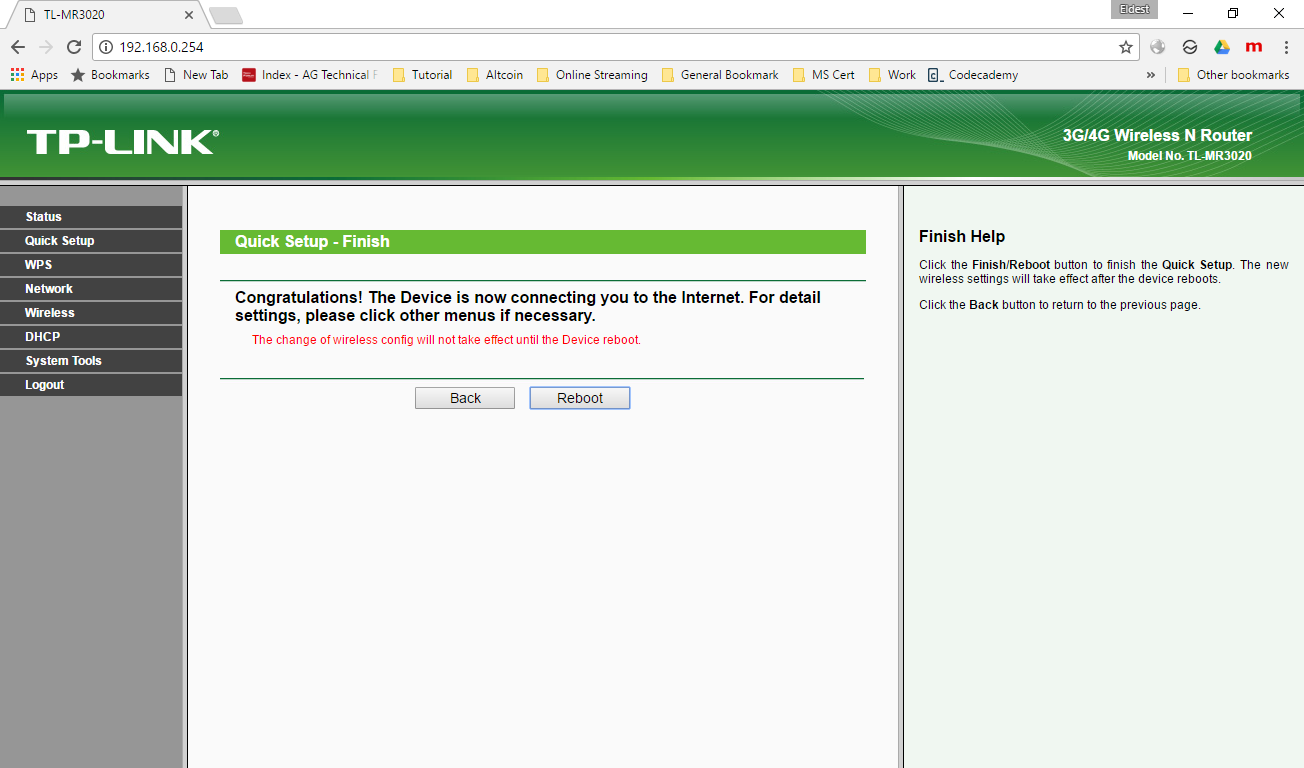
Wait the device to be rebooted. Make sure the IP DHCP setting is activated.
It (PC or FX devices) should have IP from selected WiFi AP
Demikian tutorial hari ini, semoga bermanfaat
Salam,
Eldest
